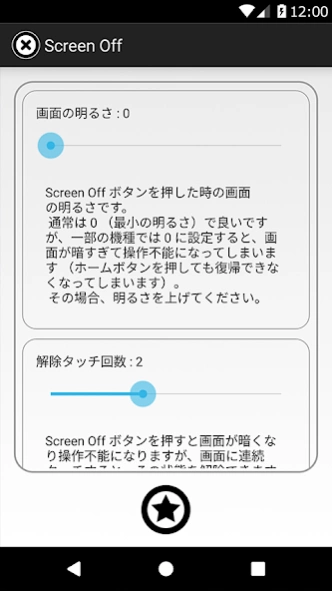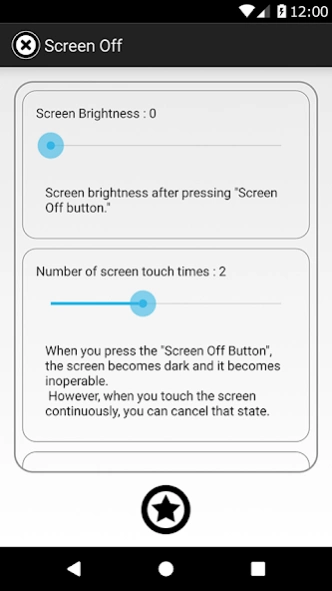スクリーンオフ(Screen Off)画面を消して誤操作防止
Free Version
Publisher Description
スクリーンオフ(Screen Off)画面を消して誤操作防止 - It is an application to turn off the screen and prevent erroneous operation. Since it does not use dangerous privileges, it does not interfere with fingerprint authentication. It is safe and lightweight because there is no advertising and network communication.
This app is an app to prevent erroneous operation by turning off the screen.
When you put your smartphone in your bag or pocket, your finger may touch the screen and make an unexpected mistake.
It is an application to prevent it.
Besides, when you finish using your smartphone and put it on your desk, it's dangerous to leave the screen on, and you don't want people to see it.
But if you press the power button frequently, the deterioration of the power button will progress.
Even in such a case, this app is useful.
★ It is a safe design & ultra-light application that does not use dangerous "device administrator authority".
This app is not an app that turns off the screen (puts it to sleep).
When I launch the app, the screen goes black, the home button disappears, and it goes into super energy saving mode.
Since the screen operation becomes ineffective, you can prevent erroneous operation.
Until the smartphone goes to sleep, it is an application that minimizes battery consumption and prevents erroneous operations and waits safely.
★★★Two app icons★★★
When you install the app, the following two icons are created.
Screen Off : [App body] Tap to dim the screen.
Config : [App settings] Displays the app settings screen.
[Caution]
The "Config Plus" icon may not be created on some models.
In that case, press and hold the "Screen Off Plus" icon (hold it down for a few seconds) to display it.
★★★ Difference between free version and paid version★★★
[Paid version]
◆ You can use the function of "Create a button in the notification bar".
You can add an icon to your notification bar and launch the app from there at any time.
◆ You can use the function of "Add button to quick setting".
You can add an icon above the notification bar ( Quick Settings ) and launch the app from there at any time.
◆ You can use the function of "Long click on the screen to release".
◆ You can use the function of "Vibrate when executed".
◆ You can use the function of "Vibrate when released".
★If you have any questions or concerns, feel free to send us an email anytime.
★★★Remove★★★
When you launch the app, the home button is hidden, but swiping up from the bottom of the screen reveals the home button.
Touch the Home button to exit Super Energy Saving Mode (relight the dimmed screen).
I thought I'd put away my smartphone, but I really want to use it again! When you get stuck, press the home button.
* You can also touch the screen multiple times to cancel (set from the Config icon).
★★★Note 1★★★
It is different from general screen off apps (apps that go to sleep).
The power does not turn off (sleep) even if you start this app.
It is an application to prevent erroneous operation by turning off the screen (super energy saving mode).
Power off (sleep) depends on the default sleep function of the model.
Until the smartphone goes to sleep, it is an application that puts it in super energy saving mode and waits safely by preventing erroneous operation.
★★★Note 3★★★
Depending on the model, "Battery usage = App usage time" may be aggregated.
In that case, this app will rise to the top in "battery usage".
Originally, the time left until the smartphone goes to sleep is "time when no apps are used", so it is not included in the total battery usage.
Although it is not counted, it is "hidden time" that consumes a lot of battery because the screen is lit.
By launching this app, the hidden time that is not counted will be counted as "usage time of this app".
As a result, this app will rise to the top of "battery usage", but compared to not using this app, it will save energy and have a safe and long life.
* Depending on the model, the screen may not be completely black.
(It is an Android specification that allows you to cancel when you press the home button.)
★★★Reason for not turning off★★★
1 . Because I don't want to get dangerous "power manager privileges".
2 . Because I don't want to get the super dangerous "device admin rights".
3 . If you change the system settings from the app and forcibly turn off the power (sleep), the load will be extremely high.
If you acquire dangerous permissions and change the system settings from the app to turn off the power (sleep), the load will be very heavy and the life of the smartphone will be shortened.
The "sleep" processing method differs for each smartphone model, and each smartphone manufacturer optimizes it for each model.
Therefore, if you force sleep from the app, fingerprint authentication may not work, or the smartphone hibernation process may be stopped and an internal error may occur.
If you do this repeatedly, the CPU will be overloaded and the life of your smartphone will be significantly shortened.
For the above reasons, this app does not turn off the smartphone (sleep).
It is an application for waiting safely by minimizing battery consumption until the smartphone goes to sleep.
When putting your smartphone to sleep, the most reliable and safest way to put it to sleep is to use the "natural sleep method" optimized by each manufacturer.
★★★extremely simple★★★
This app does not display any advertisements and does not use any network communication.
Since it does not acquire network privileges, there is no secret transmission of personal information or download of advertising data behind the scenes.
It's just an app that "prevents erroneous operation by setting it to super energy saving mode".
When your phone goes to sleep, this app will automatically shut down completely.
Since it is not a widget, there is no waiting load. ←This is a very important point! Widgets are expensive just to leave them on the screen.
It is an ultra-low load application that does not load the CPU or the battery.
Pursuing low load and low authority.
"Power manager that works even during sleep, device administrator privileges" This is a safe design application that does not use any of these.
You can use it without worrying about CPU load or monthly data traffic.
◆◆◆Permission◆◆◆
When installing this app, it requests the following permissions.
◆ Display of system-level alerts (SYSTEM_ALERT_WINDOW)
Used to dim the screen.
★★★Interlocking★★★
Works with the ScreenKeep app.
Works with the ScreenOffProximity app.
Launching this app will automatically turn off the above apps.
★★★Please★★★
This app is donationware.
If you like this app, please make a donation (purchase a paid app).
There is no revenue from this app because it operates without advertisement display.
We rely only on your warm feelings .
I believe that the world is full of mutual support.
Your donation will be used carefully for future development costs.
thank you.
All people involved in the development of this app have obtained national qualifications as applied information engineers.
It would be greatly appreciated if it leads to quality assurance and user's peace of mind.
If you have any problems, opinions, requests, etc., please feel free to send us an email at any time.
I would be happy if you liked it.
::::: Kazu Pinklady :::::
About スクリーンオフ(Screen Off)画面を消して誤操作防止
スクリーンオフ(Screen Off)画面を消して誤操作防止 is a free app for Android published in the System Maintenance list of apps, part of System Utilities.
The company that develops スクリーンオフ(Screen Off)画面を消して誤操作防止 is Kazu Pinklady. The latest version released by its developer is 1.0.
To install スクリーンオフ(Screen Off)画面を消して誤操作防止 on your Android device, just click the green Continue To App button above to start the installation process. The app is listed on our website since 2023-12-13 and was downloaded 0 times. We have already checked if the download link is safe, however for your own protection we recommend that you scan the downloaded app with your antivirus. Your antivirus may detect the スクリーンオフ(Screen Off)画面を消して誤操作防止 as malware as malware if the download link to jp.kazupinklady.screenoff is broken.
How to install スクリーンオフ(Screen Off)画面を消して誤操作防止 on your Android device:
- Click on the Continue To App button on our website. This will redirect you to Google Play.
- Once the スクリーンオフ(Screen Off)画面を消して誤操作防止 is shown in the Google Play listing of your Android device, you can start its download and installation. Tap on the Install button located below the search bar and to the right of the app icon.
- A pop-up window with the permissions required by スクリーンオフ(Screen Off)画面を消して誤操作防止 will be shown. Click on Accept to continue the process.
- スクリーンオフ(Screen Off)画面を消して誤操作防止 will be downloaded onto your device, displaying a progress. Once the download completes, the installation will start and you'll get a notification after the installation is finished.